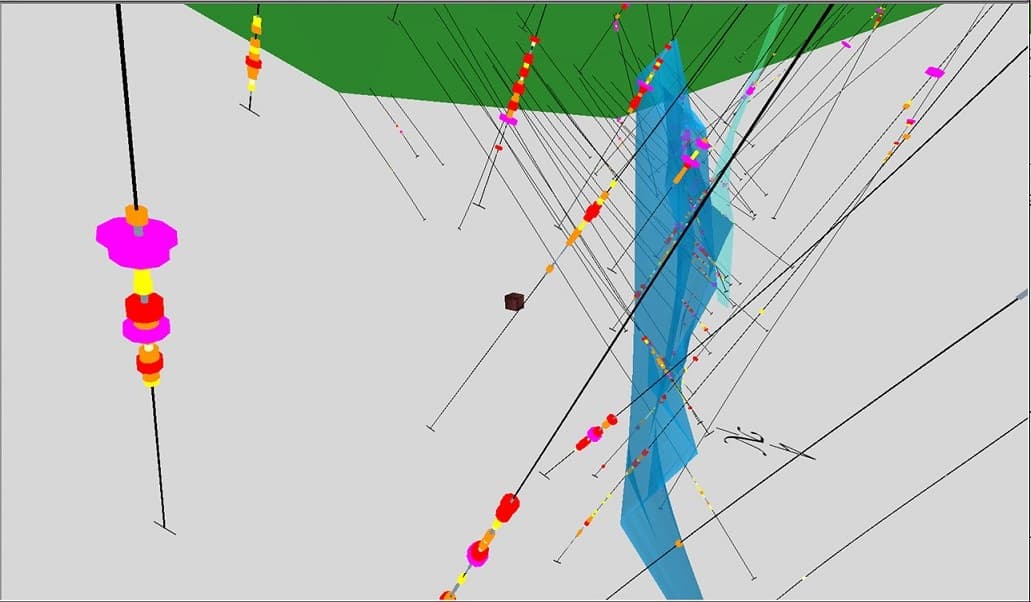Genesis Logger is a major leap forward from its predecessor, GeoBase. Built on a clean, intuitive interface, it lets you efficiently capture and manage drillhole data within a structured, centralized database.
The Power of Integration: This isn't just a standalone logging tool. As an integral part of the SGS Genesis platform, your logged data is instantly accessible for:

Log geological data quickly with a clean interface and live validation to reduce errors and ensure consistency from the start.

Use the default logging schema—or tailor it completely. Add tables, rename fields, or structure it exactly how your project requires.

Speed up data entry and ensure consistency with editable project-specific dictionaries. No more typos or mismatched codes.

Bring in logs from CSV, Access, or previous Genesis databases.
Import your Lab assays certificates. Export with ease to CSV or Access database.

Manage quality control and generate professional QAQC plots directly from your logging data.

Instantly view your logged data in 3D or sectional views to validate interpretation, spot issues, and plan drilling.

Generate clean, formatted drillhole log PDFs for reporting or site use.

Validate data as you log or during import to prevent mistakes from propagating into models or reports.

Store data in Genesis format or connect to external databases like SQL Server or Access for integration with other systems.